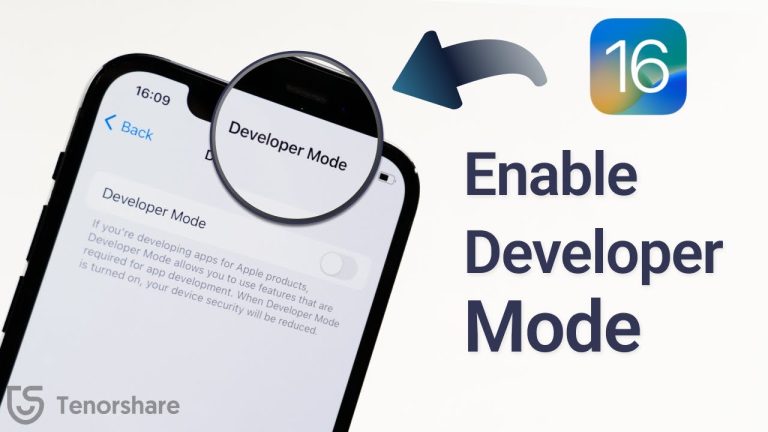LAGOS, Nigeria (VOICE OF NAIJA)-The real potential of every Android smartphone may be accessed through a hidden “developer menu” to speed up operation.
It is only accessible to software engineers who are working on the device and requires seven taps on a secret option.
But it also enables certain practical features for regular users, like as improving the sound quality of Bluetooth headphones, accelerating screen refresh rates for improved responsiveness, and compelling recalcitrant programs to go into “dark mode.”
Until you turn it off (which you can do via a tab in the menu you enable), Developer Mode on that device remains available when you unlock it.
Depending on the device you are using, the unlocking procedure for Developer Mode may differ significantly.
Go to Settings > System, then choose About Phone on most phone brands.
Settings > About Phone > Software information may be found on Samsung and other manufactures.
Next, hit the bottom-of-the-screen option labeled “Build Number” seven times.
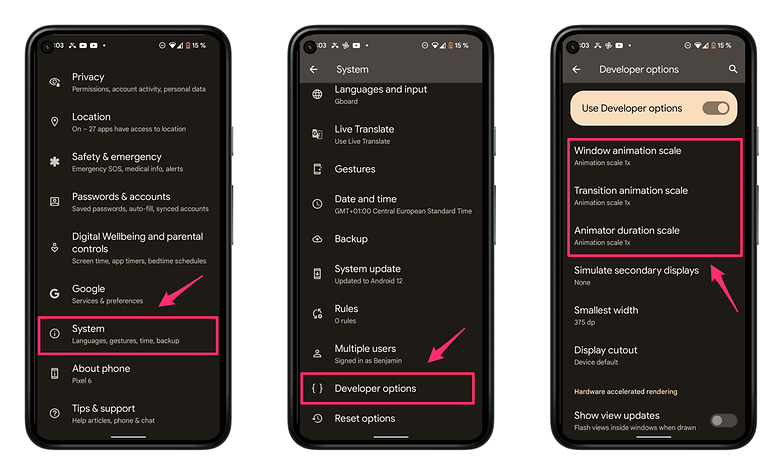
You will receive a notice stating that you are now a developer after it has been successful (if you try it again, it will state that you are already a developer).
The developer menu, which can be found under Settings > System, should again be accessible. It was previously restricted.
To find it if it’s missing, utilize the Search box in Settings (again, this may vary slightly per device).
Although there are a ton of choices available here, you should only tinker with those you fully comprehend. Many of them are geared for developers.
A few of the most practical ones are given below:
Create a smoother screen.
The screen on a lot of Android smartphones has a dynamic refresh rate, which means that it only updates as often as is necessary rather than as often as the screen can support.
However, you may make your screen go to its maximum refresh rate in order to experience greater touch sensitivity and more fluid animations.
In the Developer menu, select the Force peak refresh rate option (but be mindful that doing so may cause your battery to drain more quickly).
Audio quality of headphones
The ability to employ Bluetooth audio codecs that provide superior sound, such Qualcomm AptX HD or Sony’s LDAC, is one of the finest features of Android in comparison to iPhone.
Compared to the default Bluetooth codec, these provide clearer sounds.
Under “Bluetooth Audio codec” in the developer menu, you may force your phone to use a different codec, or you can just check to see which codecs are supported by linked devices.
This won’t function on your phone if the options are grayed out.
Activate dark mode
Even if you choose dark mode, certain applications could still refuse to cooperate since the Override Force Dark setting compels all apps to go to dark mode.
As a result, some won’t function as intended (for example, you might not be able to).
Look at the applications using up your RAM.
Running services gives you the same visibility into which programs are consuming a lot of RAM as Task Manager does on Windows.
The menu displays the amount of system processes and each installed app’s specific usage.
Although you can stop running programs from this menu, you shouldn’t since they can break.
Keep the screen on constantly
If you select the “Stay awake” option, your phone will never go into sleep mode while it is charged.
This can be helpful if you want to stay up late to watch election night or sports events, but be warned that it may eventually cause harm to your screen.
Turn off Bluetooth volume at all times.
This menu item might be useful if your Bluetooth speaker or headphones aren’t working.
Absolute Bluetooth volume is enabled by default, so the volume of your phone and Bluetooth device will be the same.
Disable this option and make manual volume adjustments if your device’s Bluetooth isn’t functioning properly.