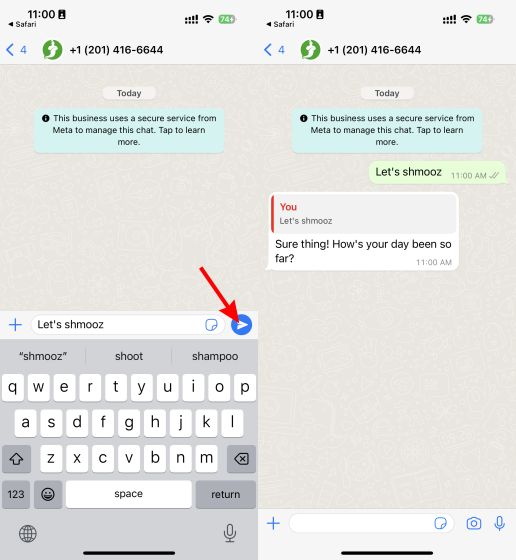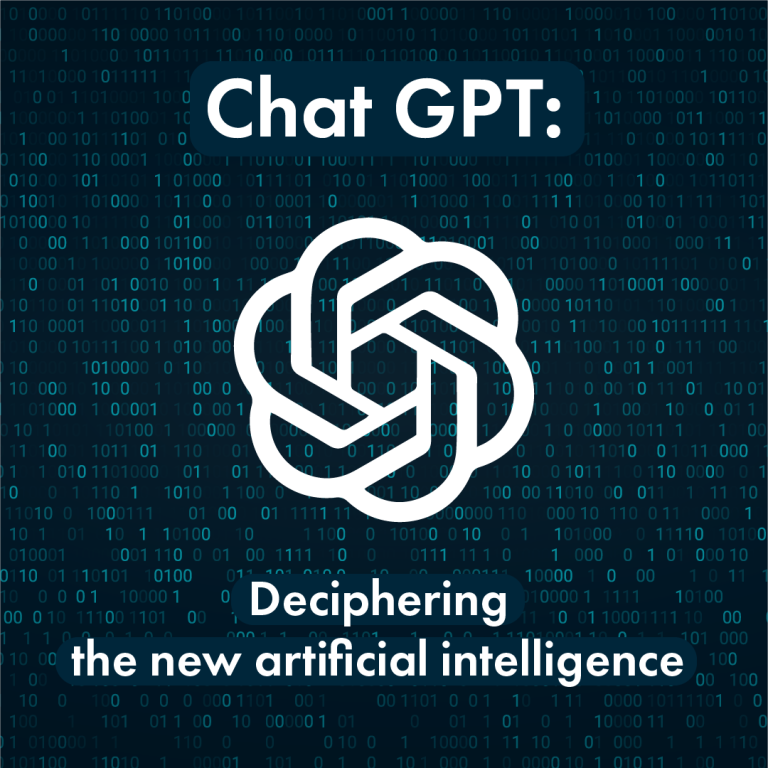LAGOS, Nigeria (VOICE OF NAIJA) – Almost every device imaginable has now been penetrated by ChatGPT. The AI chatbot is available on almost every platform, including Siri and Apple Watch.
The interest has only increased after OpenAI released its new GPT-4 language model, but many Whatsapp users still consider ChatGPT to be a pipe dream.
Either way, thanks to the AI bot on WhatsApp, which can be used without following any difficult processes, it is finally a reality.
With that said, let’s get started on learning how to use ChatGPT on WhatsApp either with iPhone or Android phone:
The set up:
Use this link to access the official Shmooz AI website on your mobile device. When you click the “Start Shmoozing” button,WhatsApp will launch automatically.

When you click the “Continue to talk” button, the chat screen will open right away.
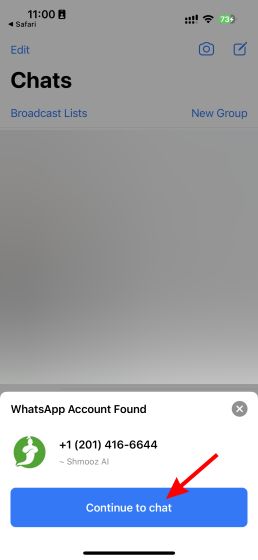
You will automatically see a message in the message box. It must only be sent for the bot to reply.
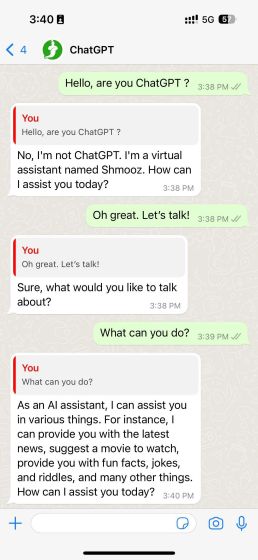
It’s done now! Shmooz AI may now be spoken to and conversed with on WhatsApp just like ChatGPT.